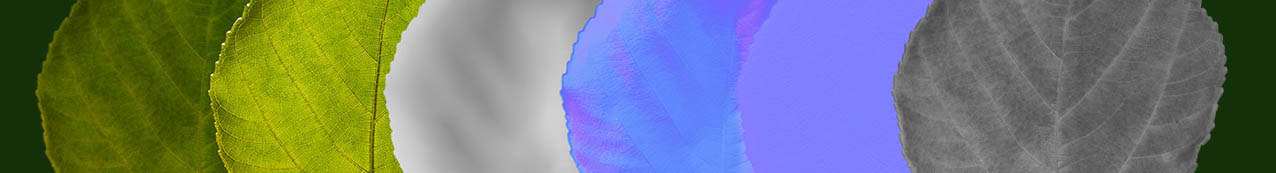 Each leaf was meticulously 3D scanned to create a set of PBR textures.
Each leaf was meticulously 3D scanned to create a set of PBR textures.
The sets include:
- base color
- sub surface scattering (translucency)
- displacement
- roughness
- normal maps
There are two normal maps included: one with micro details to use on top of the displacement and a second one with full detail to use on flat geometry.
All textures are 2k in 16bit EXR format.

Texture Pack

Texture Pack

Texture Pack

Texture Pack

Texture Pack

Texture Pack

Texture Pack

Texture Pack

52 comments to “materials library”
You can leave a reply or Trackback this post.
andrew ray - June 24, 2020 at 8:30 pm
Thank you so much for this! Great resource!
Robin Brown - June 25, 2020 at 5:55 am
thanks
Mario Kotlar - June 25, 2020 at 9:21 am
I tried opening basecolor.exr in photoshop, but it looks way too bright. like this: https://i.imgur.com/K7RUWfg.png
Especially if compared to textures.com and megascans which look much darker: https://i.imgur.com/l8yrsDd.png
This doesn’t seem correct to me given that you mention these textures are calibrated with color checker. I think converting from 32bit to 8bit might be the issue. Default for this conversion is to use exposure value of 0 and gamma value of 1 in photoshop: https://i.imgur.com/mbYPiaK.png
I get much more sensible result if I use gamma of 2.2 to do the conversion: https://i.imgur.com/GgVWnPe.png
If this is the intended look and process, you should add this instruction to the description so that people may use these textures correctly.
Pawel Olas - June 26, 2020 at 7:06 am
photoshop struggles with exr. especially with 32bit files. you need to convert it to 16/8 bit to be able to work on it in photoshop. 3D apps do not have that problem.
in PS go to image->mode and pick 16bit. in the dialog that pops up pick “exposure and gamma” and below change gamma to 2.2. I should have included 8bit jpgs too.
Alec Chalmers - June 25, 2020 at 9:35 am
Thank you for releasing these 🙂
Jooj - June 25, 2020 at 12:19 pm
“leaf a reply”
romain - June 25, 2020 at 4:49 pm
thanks for your job!
Souvik - June 26, 2020 at 9:33 am
Thank you so much ^_^
Alarna - June 26, 2020 at 9:48 am
Thanks a lot! I love it
Jaan - June 26, 2020 at 10:16 am
these are beautiful
TAN DO SEE - June 26, 2020 at 10:43 am
God is really amazing (^_^)(^_^)
Martin - June 26, 2020 at 11:15 am
Thanks dude, gonna try them out asap…
Stuart - June 26, 2020 at 12:04 pm
Cheers mate, much appreciated
Espen - June 26, 2020 at 1:25 pm
These look great dude, thanks a lot!
Birdy - June 26, 2020 at 2:35 pm
Thank you
Jm123 - June 26, 2020 at 3:08 pm
Thank you! Are these all cc0 license?
Pawel Olas - June 26, 2020 at 10:15 pm
Yes. All cc0.
Cameron - June 26, 2020 at 5:59 pm
Wow this is honestly so awesome, cant wait to try this out!! Thank you so much!
Ahkeith Salley - June 26, 2020 at 8:29 pm
Crazy cool! Thankyou!! great to see the veteran LW developers still at it! NEVER DIE!!
Pawel Olas - June 26, 2020 at 10:18 pm
Haha. A passion being also my job 🙂
Anderson - June 26, 2020 at 9:02 pm
Thank you so much!! God bless you!
Dorian - June 26, 2020 at 9:39 pm
Thanks !
what is the liscence ? CC0 ?
Pawel Olas - June 26, 2020 at 10:15 pm
Yep. Cc0. No string attached 🙂
Marty - June 26, 2020 at 11:00 pm
Thanks so much!
Dustin - June 28, 2020 at 7:16 am
Wonderful!
Lorenz - June 28, 2020 at 7:48 am
Thanks, Pawel! Very generous of you! 🙂
Phil - June 28, 2020 at 4:51 pm
Thanks A lot
Fred - June 28, 2020 at 11:06 pm
This is great, thank you so much!
Will Dan - June 29, 2020 at 6:14 am
Wow, Great work, This is awesome!!!
Thanks a lot..!
Mihail - June 29, 2020 at 10:57 am
Many thanks!
Andy - June 29, 2020 at 4:13 pm
Hi Pawel,
thanks a lot for the great textures =)
Luiz Eduardo Mihich - June 30, 2020 at 12:26 am
Thank you , Great taste !
DoraFX - June 30, 2020 at 8:10 am
It helps me a lot! Thank you for sharing!
Roman Chebykin - June 30, 2020 at 9:57 am
awesome !!! thank you man!
ctjanney - July 2, 2020 at 8:02 pm
Wonderful! I’m working on a tree project right now. Thank you very much.
WuanHyu - July 5, 2020 at 4:46 am
Thank you!!!
Arthur - July 5, 2020 at 7:19 pm
Many thanks for sharing these!
vic nguyen - July 10, 2020 at 3:07 am
thank a lot..!
Corey Taylor - July 13, 2020 at 12:47 pm
Thanks
Obaidur Rahman - July 22, 2020 at 1:55 am
Can I use these textures in my 3d models and sell them ?
Pawel Olas - July 22, 2020 at 6:05 am
the textures are released under cc0 license.
Mykola - July 31, 2020 at 8:42 pm
Thanks a lot! )
Gary Thornebrock - September 15, 2020 at 2:08 am
Thanks for these! They look great.
Do they have an alpha channel? I’m not sure if it’s intended to have the non-leaf area filled with the streaks, or if it’s an artifact from .exr? Or, maybe this is intentional for use with treesDesigner.
Pawel Olas - September 15, 2020 at 3:21 am
hi, they have an opacity texture separately. The streaky texture is there to make sure you don’t get black pixels on the edges when you combine them with opacity. There is nothing specific to TreesDesigner or even LightWave in those sets.
Gary Thornebrock - September 26, 2020 at 6:33 pm
Ah, okay.
So the alpha channel/transparency data is essentially contained in the opacity layer, understood. Thanks again for these!
Ilya - October 12, 2020 at 6:02 pm
Lots of thanks!
Umar - March 17, 2021 at 11:30 am
Are these textures specifically for TreeDesigner?? or can these be use in any other software too without having license of TreeDesigner??
Pawel Olas - March 17, 2021 at 10:08 pm
they are free to use with any software.
Umar - March 28, 2021 at 5:49 am
Thank You so much….these are awesome
Stephanie - May 15, 2021 at 7:30 pm
Thank you!
troj - October 6, 2021 at 7:16 am
thank you
- - December 8, 2021 at 8:23 am
Thank you very much for this wonderful work!